Trusted Growth Partner
Scale is a system.
Not a sprint.
Meet the Growth Agency for B2B SaaS & AI companies tired of random acts of marketing.
Thank you! Your submission has been received!
Oops! Something went wrong while submitting the form.
Join 40+ companies already growing



Proven Results
Marketing success
you’ll love showing off to the board.
At PipelineRoad, we’re a one-stop solution—helping you strategize, prioritize, and execute a GTM plan that gets boardroom-worthy results. Our team integrates seamlessly with yours, driving short-term impact and setting up long-term growth across every aspect of your marketing.
540%

88M+

40+

Perfect Match Criteria
We’re a great fit if:
You have a recurring revenue model
You need the look & feel of American marketing
You haven't expanded your acquisition channels
You need a predictable marketing function